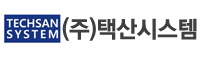| |
 |
 |
home |
> |
м ңн’ҲмҶҢк°ң |
> |
кҙ‘н•ҷнҳ„лҜёкІҪ |
> |
WAFER LOADER |
> |
AL1100 |
|
|
| |
| WAFER LOADER |
| AL1100 |
| гҶҚ AL1100 Wafer Loader |
|
|
|
|
| 1. AL1100 is |
Wafer Loader AL1100мқҖ high-speed X-Y stage unit, Microscope unit, Auto focus unit, Macro inspection unit, high-speed safe wafer handling unitмңјлЎң кө¬м„ұлҗҳм–ҙ мһҲмҠөлӢҲлӢӨ. лҳҗн•ң м•„мЈј м–ҮмқҖwaferмқҳ кҙҖм°°мқҙ к°ҖлҠҘн•©лӢҲлӢӨ
|
| лҜём„ён•ң лӢЁм°Ёмқҳ edgeл¶Җм—җм„ң лҗҳлҸҢм•„мҳЁ мӮ°лһҖ кҙ‘л§Ңмқҙ ліҙмһ„ |
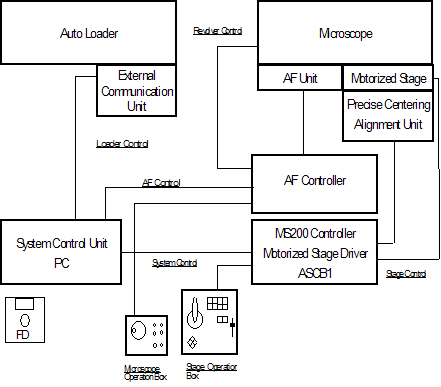 |
|
|
2. AL1100 Outline
| (1) кі мҶҚмқҳ л№„м ‘мҙү м„јн„°л§Ғ (AL110) |
| (2) м—°мҶҚ мғҳн”Ңл§Ғ кІҖмӮ¬, мғҳн”Ңл§Ғ лӘЁл“ң |
| (3) Top macro (mechanical JS +/- 30 degree, CW/CCW, 3-30 sec/R) |
| (4) Back macro (back center inspection 90-160 degrees 10 position) |
| (5) Micro inspection (MX61L, MX80) |
| (6) кі мҶҚмқҳ лӘЁнҶ лқјмқҙ징 мҠӨн…Ңмқҙм§Җ (200mm/Sec) |
| (7) мқёмІҙкіөн•ҷм Ғ remote control (MSOPU) |
|
|
|
|
|
1. мҠӨмјҖлӢқ мҠӨн…Ңмқҙм§ҖлҘј мұ„нғқ, м•Ҳм „м„ұ мһҲлҠ” мӣЁмқҙнҚј мқҙмҶЎмқҙ к°ҖлҠҘн•©лӢҲлӢӨ. |
| (1) Inspection: |
100% м „ мҳҒм—ӯ кҙҖм°°, crossways кҙҖм°°, random м„ нғқ, die scan, step operation л“ұмқҙ к°ҖлҠҘн•©лӢҲлӢӨ.
Non-routine operation such as 4-direction key, JS, map click
|
| (2) Display: |
лӢӨм–‘н•ң мқҙлҜём§Җмқҳ кҙҖм°°мқҙ к°ҖлҠҘн•©лӢҲлӢӨ.
Wafer map (full/enlarge display), die display
|
| (3) л¶ҲлҹүкІҖмӮ¬ |
255 defect patternsмқ„ л“ұлЎқн•ҳм—¬ кө¬л¶„н• мҲҳ мһҲмҠөлӢҲлӢӨ.
|
| (4) кІ°кіј display: |
| лӢӨм–‘н•ң л°©лІ•мңјлЎң кІ°кіјлҘј н‘ңнҳ„н• мҲҳ мһҲмҠөлӢҲлӢӨ.
Wafer quality , wafer defect map, p graph, bar chart and consolidated display |
|
|
|
|
|
|
|
(1). Loader Operation |
01. Loading Method |
: One Carrier, Return Mode |
02. Pickup and Unloading Method |
: All wafers, Selected wafers, Orientation Direction Setting for Unloading Wafers
: Wafer in Slot Search Function |
|
|
| (2). Macro Inspection Operation |
01. Top Surface Macro |
: Inspection Duration ->0 to 9 sec. and infinite |
| : Rotation Direction, Rotation Speed Setting 3 to 30 sec./rotation |
| : Swing Movement Position can be manually set (Initial position can be set) |
02. Back Surface Macro |
: Inspection Duration ? 0 to 9 sec. and infinite |
|
: Tilting Angle 90 to 160 degrees with 10 steps (Initial angle can be set) |
| : Remote controllable from Operation Table |
: Another Back Macro Inspection for entire area inspection
-> Once rotate the wafer and again tilt with holding different area on wafer back surface
|
|
|
| (3). Microscope Stage Operation |
01. Programmed Point Move |
: 10,000 points x 200 files maximum
(Coordinates input, Teaching, Automatic Generation)
|
: Select one of the saved files from recipe file
(The file selection can be changed during operation.)
|
| : High speed stage travel with вҖңNext PointвҖқ and вҖңPrevious PointвҖқ buttons on Operation Panel. |
| : Inspecting points over the wafer can be set as Main Program. |
02. Scan Pattern Move |
: Any pattern for X and Y direction can be made. (200 max) |
: Select one of the saved pattern files from recipe file
(The file selection can be changed during operation.)
|
| : Operation will be carried out with вҖңStart Scan/StopвҖқ, and вҖңEnd ScanвҖқ buttons on Operation panel. |
03. Step Move |
: High-speed stage travel with the step distance set with recipe file for four-directions. (Minimum step with 1um) |
04. Die Move |
: High-speed stage travel to the next Die for four-directions.
Die pitch can be set with recipe file.
|
05. Direct Move |
: High-speed stage travel to the appointed coordinate point from the keyboard. (Minimum step with 1um) |
06. Clickable Map Move |
: Move to the clicked point on the clickable wafer map. |
|
|
|
|
| |